|
This past year, my students took on the largest film project ever attempted at JWMS. Jebari, one of my 8th grade video production students, wrote a really wonderful script about a boy whose parents are getting a divorce; the boy decides to get creative and seek lost treasure in order to solve his parents’ financial woes and save their marriage. Where does one find a sunken pirate ship and lost treasure in the middle of the southern California desert? At the Salton Sea, located at the eastern end of the Coachella Valley. Based partially on local lore, Jebari cobbled his script together from various versions of the legend of the lost ship and his own creative ideas. When Jebari came to me with his project idea, I was immediately supportive because my favorite answer to give students is, “Yes!” I thought his idea was original and the script had the potential to make an emotional impact as well. Jebari wanted to cast the movie with AV Club students and utilize video production classmates to round out his crew. All of it - the story, the performances, and the potential success of the project hinged on filming on location. Though my students currently have access to a green screen and three-point lighting, Jebari and I talked at length about how much we needed to be able to film off campus. Enter DigiCom Productions and two of the producers of the Palm Springs Unified DigiCom Film Festival, David Vogel and Dr. Lee Grafton. They graciously read Jebari’s script and decided to fund almost $1,000 of travel expenses for my students to be able to plan and execute two days of on location filming. We filmed at two different sites: the Salton Sea and a residential neighborhood in Indio. (Our school is located in Cathedral City, at the west end of the Coachella Valley.) Here’s a look behind the scenes of “Lost Ships”... Lessons Learned During Production Throughout the production of “Lost Ships,” my students and I learned two big lessons. The first realization we reached is that movies are made in the editing room. The first cut of “Lost Ships” was over twenty minutes in length; the second cut didn’t get much better and sat at a solid sixteen minutes in length for the better part of a week as we scratched our heads and tried to figure out how to condense the storyline. After several more cuts and many hours, Jebari and his assistant directors and editors adopted a non-linear approach to the storytelling of “Lost Ships.” It wasn’t until we all agreed to throw the script out and create the best story from the footage we had that my students struck gold. The second lesson we learned involves some ideas about filming on location: You will always need to do a reshoot. Before filming on location, my students drew extensive storyboards, tirelessly rehearsed their script, planned to accommodate for lighting changes throughout the day, and even then, they needed to do a reshoot. No matter how prepared you are going into it, there will always be elements out of your control, unforeseen complications, and moments during post-production when you think, “If we only had a shot of _______.” Hence, having the opportunity to revisit locations is crucial to creating the best product possible. Here is what Jebari had to say about filming on location: “Filming on location is scary and fun because it’s a new atmosphere. However, you have to make sure you can get all the footage you need while you’re there. Actors should prepare by knowing their scripts and the crew needs to manage equipment efficiently. Take everything with you - props, tripods, extra cameras, batteries. If you’re filming in full sun, umbrellas are helpful. Bring your storyboards and don’t forget to look at them consistently, but be open to new ideas for shots since you don’t know what your location will be like before you get there. There is always something to do, so don’t let people just sit around. Keep them motivated and focused on the mission - telling a great story.” - Jebari W. The Finished Product: "Lost Ships" Students worked for over five months to produce "Lost Ships" from beginning to end. Their dedication and passion for this project really paid off, as demonstrated in their final product... The cast and crew of “Lost Ships” were recognized recently at the California Student Media Festival as “Lost Ships” won an award for “Best Storytelling.” Students were also staggered to learn that in a little over a week, “Lost Ships” will premiere at the Palm Springs International Short Film Fest as part of the DigiCom Best of Fest Student Showcase! Also, Jebari and another student from my video production class, Gina, will receive all access filmmaker’s passes at Fest to be able to interact with adult filmmakers from around the world…wow! Since Jebari is an 8th grader, he promoted to high school this past Thursday, as did two of the film's actors, Brent and Marissa. Having been their video production teacher for the last three years, I will be honest and admit that I had a couple of tearful moment in my classroom after all my kids left. Sometimes, there are groups of kids who have this incredible, beyond ordinary connection - with one another, with me, with the medium of digital storytelling. So, sometimes it’s hard to say goodbye. But I definitely know that these kids are destined for great things. I'm looking forward to seeing what they do in the future! Movie Poster for "Lost Ships" Premiere at Palm Springs International Short Fest
Designed by Larry Fulton
1 Comment
As we make the transition to Common Core, I am encouraged by many of the conversations I have been having with teachers - both at my site, and beyond. Whereas prior to CCSS many said they didn't "have time to integrate technology," I am now beginning to hear much more encouraging statements, things like - "Hey. You know that Google Docs thing? Show me." The #EdTechGeek in me is turning cartwheels and leaping over tall building to be able to share the power of GAFE, of giving students choice, of allowing them to create instead of consume. That's some pretty awesome trickle-down tech usage, and for the most part I am encouraged by the willingness of other professionals to try new things. But there is one conversational tack that is driving me nuts: "Hey. Common Core testing means that we should bring back keyboarding classes. Let's get right on that!" This is how I feel when someone makes this suggestion: Let's be clear: Keyboarding classes are NOT a silver bullet that will magically transfer students into digitally literate learners who are prepared to face the Common Core test. The conversation really needs to be about how our instruction needs to change, across grade levels, in all departments. To me, Common Core is not about examining what we can add on the existing system in order to make it compliant. Common Core is about thinking outside of the box, and getting our students to think outside of the box. It's about reviving what's best in terms of our pedagogical options and saying goodbye to the worst. Shouldn't we be making instructional decisions based on what's best for kids? Shouldn't the conversation center around how to meet CCSS by redesigning the way we offer students learning opportunities in class? Shouldn't we consider the SAMR model and decide what it will take to reach a level of redefinition? Shouldn't we be bringing back Project-Based Learning, planning for inquiry, and taking a constructivist approach to learning? Instead, I often find that the CCSS transition often gets boiled down to keyboarding. Predictably, at the secondary level the blame then gets shifted to elementary teachers for not providing vital keyboarding skills, and before you know it - professional inertia is reached. When the best suggestion we've got is to reinstate keyboarding classes, that is a suggestion motivated out of fear. Yes, it's scary to take the practice tests on Smarter Balanced and realize that kids have instructional needs that aren't being met. Yes, Common Core will require systemic change across content areas - which for some folks will be more painful than for others. But how can we be indignant when students lack typing skills if we never integrate technology into the core curriculum? That is like being surprised when you try the same thing over and over and keep getting the same results. Albert Einstein once said, "We cannot solve our problems with the same thinking we used to create them." The visionary passion around which I have designed my classroom - everything from the physical arrangement, to the climate, to the learning activities, to the tech - is to help prepare my students for their future. I want to enable them to create their own goals and dreams, then equip them with the skill set that will enable fruition. In Room 208, we use iPads and Chromebooks daily and we allow BYOD for students who would like to use their own device with school wifi. My students close read in eBackpack and Google Docs, then create movies, record podcasts, screencast their thinking, design digital posters, use evidence to support their conclusions, and write like investigative reporters. None of that was accomplished with a keyboarding class. If a school site has limited technology resources, then it becomes even more important to use those resources in core classes, as opposed to reserving them in a lab setting for the express purpose of teaching keyboarding. For a school like mine, which services 1,500 students and is approaching a 2:1 student/device ratio, there are definitely better options than reserving technology to teach a keyboarding class. What is your school doing to prepare for Common Core? What do you think about how students develop keyboarding skills? Share your thoughts below or continue the conversation on Twitter: @Packwoman208.  One of the best parts about working in my school district is the collaboration, publishing, and presenting I get to do as part of the www.AppsInClass.com team. We began our journey as a group of lead learners in the PSUSD iPad Trailblazer Program, and we've ended up becoming all-around technology #EduGeeks who just can't seem to stop! We've grown into our own as model classrooms, technology advocates, teacher trainers, and publishers of content. As a professional journey, it's not half bad. As a personal one? Priceless. Three members of the AppsInClass team were chosen to pilot our district's student-centered Bring Your Own Device (BYOD) pilot for the 2012-2013 school year: John Stevens, Mike Cloutier, and myself. Our pilot was quite successful, and as a result, Mike and I were asked to work with two other members of the AppsInClass team (Lee Grafton and Eddie Rivera - both Instructional Technology Specialists), to put together a training series to prepare teachers to make the shift to a BYOD environment, as well as utilize other cutting-edge technology to elevate the pedagogy in PSUSD classrooms. This coming academic year, our district plans to roll out some BYOD classrooms at every secondary school. Purchasing will be concentrated in provide supplementary devices to flesh out each sanctioned BYOD classroom, as well as increase the student-technology ratios at the elementary level. As anyone who has ever written a tech plan or rolled out a new tech program knows, professional development is essential. The best P.D. is relevant, practical, hands-on, and teacher-driven, so that's just what our district asked us to develop and present/facilitate. Our district had already received a DigiCom grant to provide a four day digital storytelling workshop with the fabulous Bernajean Porter (DigiTales). I was lucky enough to help facilitate the first two days of the workshop, which was such an honor and a pleasure, before our own training series began. From that point, we offered eight additional days of training on each of the following subjects:
All of the workshops were offered on a rotation basis, so it was possible to take all six workshops within the ten day window. Training began the week after school dismissed for the summer, so most teachers seemed to view the content as something they could implement right away in September when the new academic year will afford them a fresh start. Our intent was provide multiple entry points for a variety of teacher technology skill levels, and the feedback we received indicates we were successful in that mission. Some of our classes, such as Advanced Flipped Classroom and iTunes U/iBooks Author Content Creation were geared toward teachers with mid to high-level tech proficiency. Often, it seems that advanced tech teachers get left out of the development equation, so we wanted to do them justice as well. Here are a few tweets from teachers who attended workshops: In every session, we emphasized the importance of Twitter as daily, personalized P.D. and we promoted EdCamp Palm Springs like crazy, which resulted in an initial sell-out of tickets and gave us the opportunity to open up fifty more spots! Teachers walked away with hands-on experience using device agnostic tools for mixed platform classrooms, flipped lessons/units they'll be able to utilize in September, and iTunes U courses they developed to structure project-based learning. Teachers were building websites, screencasting, and beginning to publish their own content with iBooks Author, too. What a phenomenal two weeks of learning!
Overall, I think the 10 day Technology Bootcamp was a huge success. Most encouraging to me was the knowledge that teachers in my district are truly enthusiastic about leveraging more student-centered technology in their classrooms to enhance learning. In every session, there was an almost palpable undercurrent of energy and excitement as doors to new pedagogical opportunities opened and professional horizons expanded. Now, as I sit here writing this blog post, I feel an overwhelming appreciation for the AppsInClass team, Palm Springs Unified, and all of the teachers who gave up a portion of their summer vacation to edge a little closer to #EduGeek. What kind of professional development have you been able to participate in lately? What makes good P.D. from your standpoint? Continue the conversation by commenting on this post or hit me up on Twitter @Packwoman208. 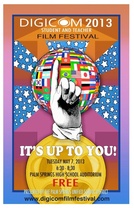 There is little that I love more than sitting in the audience at a film festival, watching my students as they see their work appear on the big screen. By the time we end up at the festival, we've all seen the movie countless times during the editing and revision process. Most of us can quote the dialogue word for word and we know every transition and special effect by heart. So, when we're sitting there in a darkened auditorium, I don't take time to watch the film as it rolls across the screen; for me, it's a far more powerful experience to watch the expressions on my students' faces as they are overwhelmed by pride and a deep sense of accomplishment. It's a thrilling experience - whether it's their first time at a film festival or what feels like their billionth. Their smiles are always huge, their eyes always shining, and in those moments, I know exactly why I am a teacher and why I choose to include digital storytelling in the curriculum. Connecting with students through the medium of film is one of the aspects of teaching that I am most passionate about. We take film making very seriously in Room 208, probably because there is no shortage of inspiration to be found in each other and the process of learning. Sometimes it seems like the world readily discounts what middle school students might have to say because, yes, middle schoolers can be immature, squirrelly, and obnoxious. But they can also be serious, ambitious, humorous, and even poignant. Even after integrating student film making in the curriculum for six years, students can still amaze me with what they are able to produce. Last night, my students and I attended the 2013 DigiCom Student Film Festival. We had a blast watching both our own work and the work of other students. One of my students was awarded a video camera for directing the award-winning film, "Identity Crisis." Last year, he won a video camera for directing a film noir piece, "The Lady In Black" and editing the award-winning, "Spitball Love." He has been an active student in my video production class for the last two years and a member of the after school AV Club that I advise. Film making is his heart and it shows. I love knowing that we have been able to forge a teacher-student bond based on the creative process of film making. When he geeks out about a new script idea or a special effect he's working on, I geek out, too! It's awesome. Award-winning films from Room 208 that were shown at last night's DigiCom include: Also, The Desert Sun covered my students in two separate articles this past week:
Probably the icing on the cake at this year's festival was the classroom grant that I was awarded, consisting of four iPads and $4,000. What an amazing, unexpected blessing! Here's a video clip of the big moment that was captured by and posted on The Desert Sun. 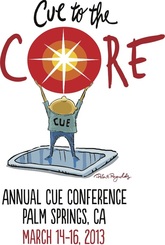 It never ceases to amaze me just how much good stuff is out there on the Internet, in terms of tech tools that are useful in the classroom. While attending #CUE13, my hands-down favorite session was called "Get SLAMMED with Google" presented by some pretty awesome Google Certified Educators. (Note: On the Educative Gradient of Awesome, these people are off-the-grid wowzers!) They had plenty of useful recommendations, tips, tricks, etc. - but what I really appreciated learning about was a neat little tool called Docs Story Builder. It is such a great find that I went straight back to my classroom the Monday after CUE and put it to work! What is Docs Story Builder? Docs Story Builder is a Google web app that allows users to create conversations in a simulated Google Docs collaborative environment. Check out this silly sample from the Docs Story Builder home page: Tell Me a Story: The Process To implement this brand-new-to-my-classroom tool, I gave my students a quickie tutorial that lasted about a minute, then gave them five minutes to mess around and explore. Because the interface is super easy to use, this was more than sufficient time and generated a lot of excitement. In case you're a fan of how-to videos, here's a brief tutorial, which is actually longer than the prep I gave my students:  Docs Story Builder integrated seamlessly into Language Arts. Students had just finished reading the short story, "What Do Fish Have to Do With Anything?" by Avi. The focus for this reading selection was symbolism, but we also spent quite a bit of time talking about characterization. In the story, a boy named Willie asks his mother difficult questions about life and unhappiness after encountering a homeless man on the street. Students were able to engage in rich discussion because of the complexity of the content. To extend that interaction, I asked students to write a conversation between Willie and his mother, Mrs. Markham. Students had to stay true to the characterization of each as seen in the text, and include a text-based controversial statement made by the character of Mrs. Markham. Here are a few of the Docs Story Builder projects they created:
Reasons Why You Should Heart Docs Story Builder:
Have you used Docs Story Builder in your classroom? I'd love to hear what you asked your students to create - or better yet, see some examples! Comment on this post or hit me up on Twitter (@Packwoman208) to continue the conversation.
Happy Story Building! Middle schoolers have a unique outlook on the world. They are not quite adolescents, yet could not be mistaken for elementary kids either. Capturing their interest and truly engaging them in the learning process can be tricky at best. Sometimes, it seems near impossible. For example, a unique challenge of teaching in the desert of Southern California, is that whenever the weather changes - students inevitably go a little bit crazy. In the land of constant sunshine, a cloudy day, strong winds, or - most shockingly of all - some actual raindrops can bring instruction to a grinding halt. So, when it came time to teach poetry this year and we happened to be smack in the middle of a cloudy and rainy couple of days - I knew I needed to deliver an unforgettable exploration of poetry. Since songs are poetry set to music, I decided to tap into one of my favorites: Starting off by reading In the Ghetto was a good decision. About 80% of the students at my school site come from socio-economically disadvantaged families, and I seem to have a higher than average amount of students this year who are bussed in from a neighborhood known for its gang affiliations. The content of In the Ghetto surprised them - they are used to hearing Elvis' more lighthearted classics play over the loudspeaker at the local water park during the hot summer months. But they were entirely unfamiliar with this song, which quickly and understandably struck a chord. We read the lyrics using the Four Voices strategy. This consists of breaking text into meaningful chunks and color-coding it in four different colors. Each student in a group assumes a color to read and this aids in their overall comprehension of the poetry text. Afterward, I used In the Ghetto as a model text. On clean copies of the poem, we worked as a class to paraphrase each stanza and color-code literary devices. Discussions about tone and mood evolved naturally during the paraphrasing process, and I was delighted to see that engagement was through the roof thanks to the use of Today's Meet. When all was said and done, I played the song so students could hear it. They loved it! To repeat the process, while gradually releasing control until students could execute the read/paraphrase/analyze process on their own, I busted out some other major players in poetry and music. Whenever possible, I shared the songs or You Tube fan tributes in class after reading. (For example, there's a fantastic fan tribute for Annabel Lee on You Tube, which really helped cement understanding for my EL students.)  After our poetry exploration, which included a day of poetry-themed learning centers, I asked students to attempt to write their own poems individually. In groups, students selected their favorites and planned iMovies to illustrate their poems. Since students have previously engaged in digital storytelling, the storyboarding process was very successful at keeping groups on track and focused. The poems were read as voice-overs and some groups chose to add music, while others preferred to deliver their poems slam style. Here are a few of their finished poetry movies: So, what do you get when you combine Elvis, Poe, CCR, Seuss, Simon & Garfunkle, and Frost? Magic for sixth graders learning about poetry!
There is a feeling I get when a lesson is going well - you know the one, because you've felt it, too. It's similar to the way my stomach drops whenever I hear the opening strains of "Phantom of the Opera," or that moment just before I hurtle over the edge of the waterfall on Splash Mountain at Disneyland. What is that feeling? Excitement. Enthusiastic anticipation of a good thing. An excellent experience in the making. The act of teaching is the art of bringing many components together and orchestrating them into a meaningful whole: the student, engagement strategies, pedagogy, relevance, and authentic experiences. Teaching is like conducting; it's knowing when to let a single instrument play and when to let the whole symphony soar. Maybe that's how some teachers know when it's time to make a change - when the song becomes just another song and the notes are no longer special. There are so many moving parts to a good lesson, it can be difficult to harmonize them all. As teachers, we have to foster in ourselves a keen sense of timing and what it means to facilitate, as opposed to direct. While effective direct instruction is not a bad thing, the lessons that I (and my students) enjoy the most are those which allow autonomy and encourage investigation. No matter what we do, technology is almost always a main component. At my school site, I am responsible for training others about Common Core State Standards as California transitions to the CCSS over the next several years. I've begun piloting Common Core ELA lessons in my classroom and last week I decided to test drive a Common Core lesson plan that I wrote for Social Studies. In the end, the week long lesson proved to be a veritable symphony of project-based learning, iTunes U, and collaboration. The standards I decided to address were a blend of my content area standards and the CCSS Literacy Standards for Social Studies, History, Science, and Technical Subjects. Here's a breakdown: Social Studies Standard 6.5.4: Outline the social structure of the caste system. Inquiry based learning lends itself very well to Common Core, so I decided to take a PBL approach to this lesson. To provide structure, iTunes U seemed perfect. It only took me several hours to construct a course on Ancient India's Caste System. (Go ahead - subscribe to it!) The most difficult part was compiling a list of resources for students to use during the inquiry process. Here's a screen cap of the materials in the course (click to enlarge): Because my students are piloting a student-centered BYOD program, I asked them to download the free iTunes Uapp ahead of time. In class, I showed them how to search for my course in the catalog and subscribe to access content. Since students are already used to working in collaborative groups, I was able to quickly walk them through the interface of the iTunes U course I made and then set them free. Students did an incredible job utilizing the course to help walk them through the PBL process: developing an inquiry plan, creating a reasonable schedule, conducting research, compiling notes, and creating a product to demonstrate their learning. The duration of the project was an hour per day for five consecutive days, and the essential question under investigation was, "How was ancient Indian society organized and how does it compare to our society here in the United States?" Check out this video clip of my students. This is around the time that I started getting that insanely wonderful feeling of a successful lesson in progress: During the final stage of the lesson, kids were able to choose how they wanted to showcase their learning. I gave them several app suggestions, but students were free to use other apps if they felt they could accomplish the task given (click to enlarge): And these are a few of the fantastic products that students were able to create: ecause having an authentic audience is important, student projects were uploaded to our classroom website and shared via QR Codes in our school's main hallway, as well as on a bulletin board in our classroom. At the end of the week, my students felt proud of themselves, the choices they made, and the work they accomplished.
There's a feeling I get, when a lesson went well - you know the one, because you've felt it, too. Success. If you have questions about the process I used or any aspect of this post, please feel free to leave a comment. One of the reasons I love teaching 6th grade at a middle school is that I get to watch my students slowly develop all sorts of awesome qualities over the course of a year, including wittiness and a dawning understanding of repartee. In September, they’re so overwhelmed by the middle school learning curve, they don’t quite register all of my lovingly sarcastic quips, but after the holidays, it’s the long haul toward becoming a teenager – and something never fails to unlock the Sarcasm-Center of their brain. That’s when learning gets really fun, because there always seems to be plenty of laughter to accent the “a-ha!” moments. So, today, when one of my girls said, “Hey, Mrs. Pack. Are you sure this is ELA, or did you just decide we could take some time off?” I almost burst out laughing, thinking she was being sarcastic. However, when I realized that this twelve year old was entirely serious, as evidenced by her truly bewildered expression, I decided to lay my best possible answer on her: “Well. Learning is supposed to be fun, right? This must be ELA, then.” What was her reply? A hug. You might be wondering what the heck we did in Language Arts this week that would elicit such a grateful response… Answer: We made movies. 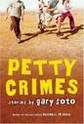 My students have been reading a fantastic book of short stories by Gary Soto called, “Petty Crimes.” The short stories all take place in the same neighborhood, but feature different characters. Since most of my students are Hispanic, they love Gary Soto’s writing and they especially love his characters, which include wannabe cholos, fierce cholas, endearing abuelitos, and menacing tias. When I noticed one of my classes was having trouble isolating the main events of each story, tending to focus as much on details as major plot shifts, I decided to have the kids retell their favorite chapter of “Petty Crimes” using iMovie trailers on a couple of iPads. First, I divided students into groups by drawing names out of a hat and had each group choose their favorite short story. Then, everyone worked together to choose the most appropriate trailer template for their project; this led to a very cool, totally organic discussion about how the preset iMovie music and graphics in the trailers communicate a certain mood and tone. Students were very successful in making appropriate choices, all of which resulted from fantastic group conversations. Since digital storytelling is still a fairly new concept for this class, I delivered a quick lesson on film angles. Next, everyone worked together to retell their story in words and planned the action they needed to film to fill in all of the video clip spots in the trailer storyboard. The fact that the trailers have limited space for words and images increased the need to retell stories effectively, choose wording carefully, and search for powerful synonyms. iMovie for iPad was a breeze for students to learn, and the biggest challenge was helping students remember to film with their iPad in landscape. Over the course of the week, we spent about 15-20 minutes per day working on our trailers. Students brought in an insane amount of costumes and utilized my prop box to help them tell their stories more realistically; even in 6th grade, kids love to dress up. In the end, not every movie was perfectly filmed, but all of the students managed to successfully retell the major events of each story – and they had an absolute blast! To finish out this blog post, I thought I’d share a few student products: Comments? Questions? Feel free to leave a comment or email me at [email protected].Download my iBook: Digital Storytelling: Connecting Standards to Movie-Making
Take my iTunes U course: Digital Storytelling: Film Challenges “Let’s Give ‘Em Something to Talk About” The art of classroom discussion is nebulous at best. Sometimes profound, other times a total loss in terms of student participation or the quality of input, whole-class discussions can make or break a lesson. In short, sometimes as a teacher you end up feeling like this guy: For one of my current classes, finding meaningful contributions to make during discussion can be challenging. The majority of the class is comprised of students who have a long history of testing below grade level. (While I’m not a fan of high-stakes multiple choice testing, I do believe it provides some insight about a student’s level of proficiency.) Many of the kids are also reluctant readers and writers, so they struggle in multiple areas. What’s been really great to watch, however, is how they come alive whenever they are able to use technology. Using iPods and iPads has become a great motivator for these students, who might otherwise remain locked out of proficiency. Since whole class discussion has proven to be somewhat of a nemesis for them, I decided to utilize a few of my favorite electronic discussion tools to see how I could encourage and inspire them to share their thoughts. “Hey, I Just Met You. And Call Me Crazy, But Here’s My Number – So, Meet Me, Maybe?” The first tool I chose to use today with my kiddos was the Web 2.0 tool called Today’s Meet. I created a room for my students to join using iPod Touches, then posed discussion questions to them. Their task was to share their opinion, then offer at least one quality response to another person’s opinion. I modeled an appropriate response to a sample question and also modeled what a meaningful response would look like. I scaffolded quality by reminding students about our writing norms. (See below.) As students used Today’s Meet, they were 100% engaged, 100% enthusiastic, and 100% eager to share. My classroom, which is hardly ever silent on purpose, was quiet enough to hear a pin drop. While my usually noisy, learning-filled room makes me happy, I found that I equally enjoyed the silent, sharing-filled room as students actively responded to discussion prompts. Furthermore, the responses they gave each other made quite an impact, too. Students who normally tend to withdraw during whole-class activities, and even sometimes in small group ones, were some of the fastest typists because they had so much to say and felt comfortable in the electronic discussion medium. Here’s some video I captured with iPhone of the kids using Today’s Meet: And, just in case you’d like to view my video tutorial on how to use today’s meet, click HERE. “Well, I Feel Like They’re Talking in a Language I Don’t Speak” After using Today’s Meet, I had my kids use an app called Socrative on their iPods. Socrative is a virtual questioning environment, but instead of talking to one another, the students were talking to me. I went onto the Socrative website and quickly created a Quick Quiz that the students used to provide share their thoughts on our reading today. My quiz consisted of 6 short response questions and students had a blast responding using the Socrative Student app on the iPods. While in any other class it would be a struggle to get kids to answer comprehension and analysis questions on paper without groaning, my students were excited to be able to answer questions and share their thoughts using an app. Ultimately, our students are digital natives and technology is the language they speak. If we want to engage kids, we need to meet them on their own turf, not force them to "speak the language" of traditional academia. Here is another video clip of my students. This time, they’re using Socrative: A Cautionary Word About Technology Use in the Classroom This morning I read a really great infographic made by Mark Bates (found here) based on a blog post written onAlwaysPrepped entitled, “7 Habits of Highly Effective Teachers Who Use Technology.” The author identifies the first habit as only using technology with justification in mind for why it’s being used. The blog post states that, “Highly effective teachers who use technology always have a reason for using new technology tools.” I think this is very true. Students can unequivocally tell when a task is “busy work” or an authentic experience that is intended to help them learn. There should certainly be a well-thought out purpose behind every activity and the tools you give students to complete it. Would you give students a knife to cut paper? Of course not! Although it’s sharp, it’s not the most appropriate method of cutting paper. When planning lessons, we need to view all of our technology implementation ideas through an editing lens to decide whether or not using it would be best practice. Finally, before signing off, I thought I’d share some screen caps from the conversation my students had in Today’s Meet: Be brave, fellow teachers in the trenches! I know I just met you, and this is crazy, but use Meet with your students, maybe? If you have any questions about how to integrate Today's Meet, Socrative, or iOS devices, please comment on this post.
 As election season creeps up on us like a herd of thundering rhinoceroses, I am constantly reminded by CTA that I should vote to support education (no kidding?), reminded by the district that our situation will become dire unless much needed fiscal relief arrives in the form of propositions passed (is this how Marie Antoinette felt pre-guillotine slice?), and reminded by my wallet that I really need a bigger classroom budget if I’m going to pull off the 2012-2013 school year. As the budget gap widens in the state of California, educators are getting more and more creative about how they get things done. I’m pretty sure I’ve even seen this guy wandering in and out of the staff room at my school site: In the last month, I’ve heard district office administrators recommend that school sites begin devoting more funds toward the purchase of technology, because of the impending shift to Common Core. Ironically, I’ve also heard school site administrators say that the district office will have to devote more funds toward the purchase of technology. (Did you catch that swinging door of pass-the-buck responsibility?) And now, the latest and greatest plan is to shift the responsibility for tech purchasing onto students themselves by launching a student-centered BYOD program. I’ll be honest: At the moment, I have a somewhat Jekyll and Hyde relationship with the concept of BYOD. While I enthusiastically embrace BYOD based on the fact that it will allow my students to have a 1:1 tech access, I also recognize that there are definite limitations to the transformative impact of BYOD. Take, for example, the SAMR scale of technology implementation (which can be found here originally): A BYOD program can only support technology integration so far before it ceases to be an effective mode of transformation. Bringing any Internet-enabled device can get you into some pretty cool technology enhanced lessons, but the plethora of devices actually creates an uneven playing field. For example, many of my favorite apps are not marketed in both the iOS and Android stores. So, let's say that I want students to make a video project to express their learning. There are few variables that have to be addressed:
If a student is using an eReader, then the answer to the first question would be a resounding “no.” If a student is using an Android device, eReader, or PC laptop, then the answer to the second question is also, “no.” Of course there are ways around these issues, such as asking students to share devices, but that sort of defeats the 1:1 purpose of BYOD and also therefore limits the transformative learning that can occur. More effectively, districts might consider a specified BYOD program. As in, a “Bring Your Own [Blank]” program that could target a specific device students could bring to use in the classroom. For example, about half of the students in each of my classes is using an iPod, iPhone, or iPad for their device. I think the potential for awesome exponentially increases when devices are equalized. Instead of school supplies, students could purchase certain core apps and download a ton of free apps for classroom use. The limited funds the district and individual school sites have could then be directed toward purchasing supplemental devices that sustain the momentum created by the BYOI(pod, pad, phone) concept. Ultimately, it comes down to the type of learning in which you want students to engage. Podcasting, video production, multimedia presentations – those are not expressions of learning that can be universally accomplished. There are plenty of Web 2.0 tools to help fill in the gaps, but can those really compare to a creative suite of apps? Whatever the platform or device, there’s something to be said for uniformity. Would it be too much like reading a fortune cookie if I said something along the lines of, “In uniformity, we find creativity”…? Well, I’ll leave you with this, then, at the risk of letting my Apple geek out of the box: |
Author: Jessica PackCalifornia Teacher of the Year. CUE Outstanding Educator 2015. DIGICOM Learning Teacher Consultant. 6th Grade Teacher. Passionate about gamification, Minecraft, digital story-telling, and fostering student voices. Download:Archives
June 2020
Categories
All
|
||||||||||||||||||
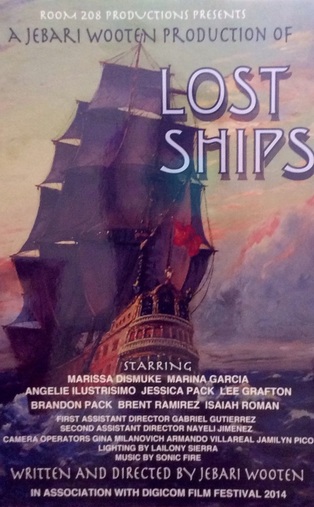
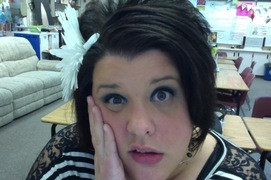
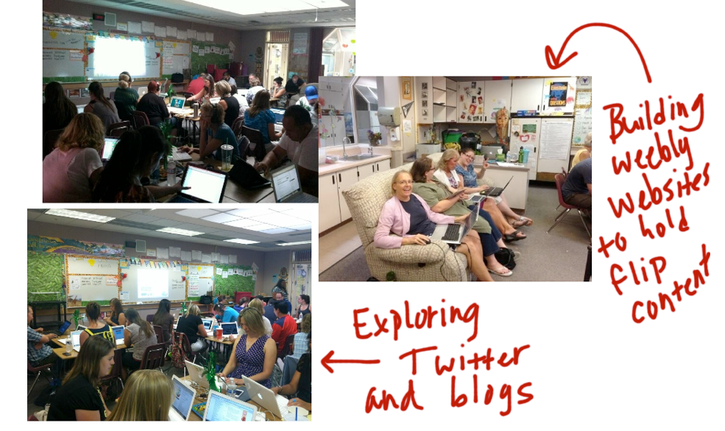
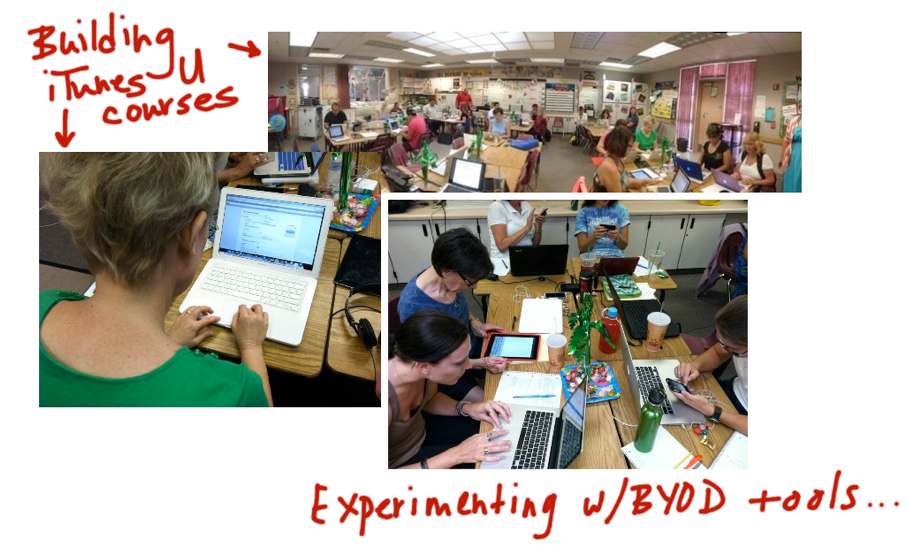
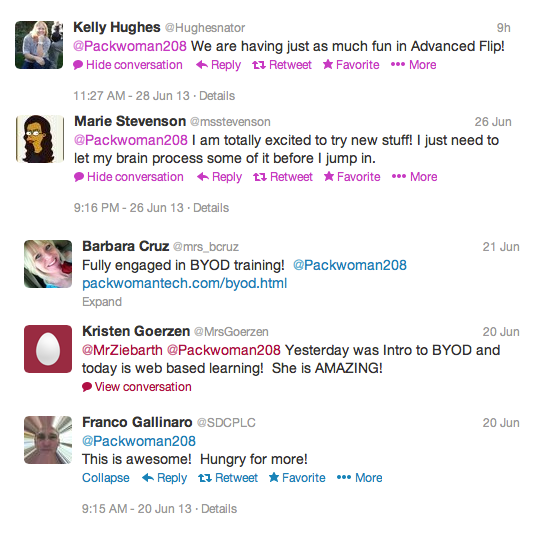
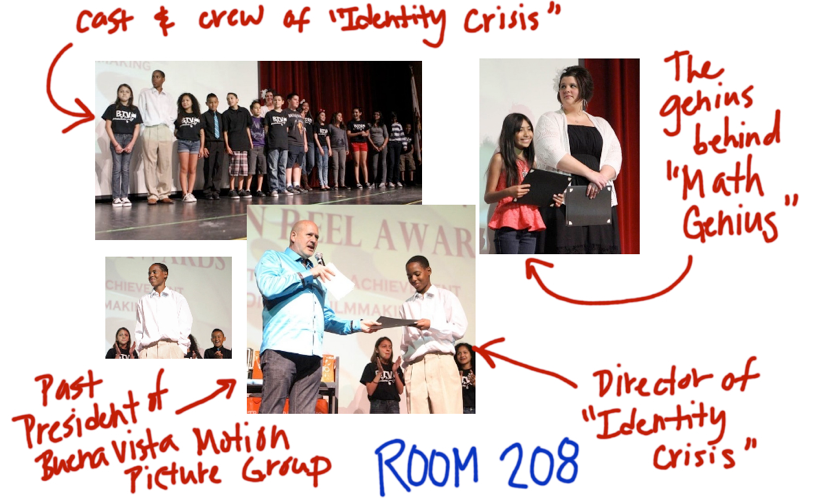
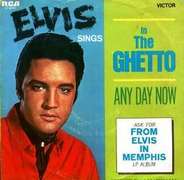
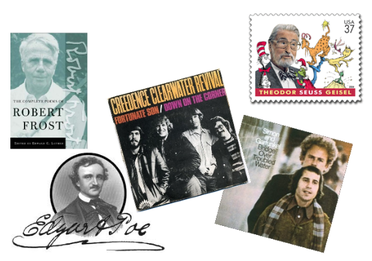
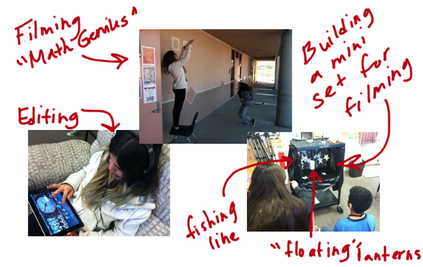





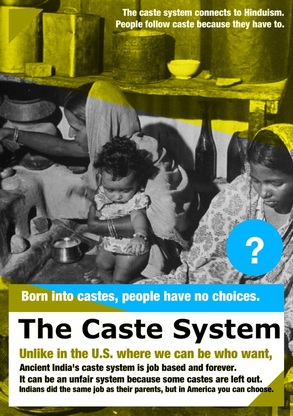

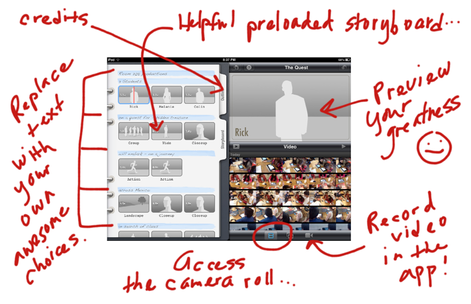
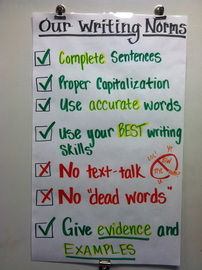
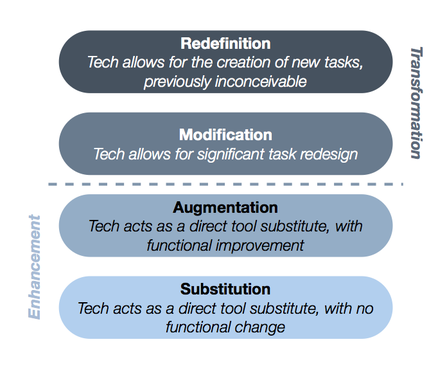

 RSS Feed
RSS Feed