|
One of the reasons I love teaching 6th grade at a middle school is that I get to watch my students slowly develop all sorts of awesome qualities over the course of a year, including wittiness and a dawning understanding of repartee. In September, they’re so overwhelmed by the middle school learning curve, they don’t quite register all of my lovingly sarcastic quips, but after the holidays, it’s the long haul toward becoming a teenager – and something never fails to unlock the Sarcasm-Center of their brain. That’s when learning gets really fun, because there always seems to be plenty of laughter to accent the “a-ha!” moments. So, today, when one of my girls said, “Hey, Mrs. Pack. Are you sure this is ELA, or did you just decide we could take some time off?” I almost burst out laughing, thinking she was being sarcastic. However, when I realized that this twelve year old was entirely serious, as evidenced by her truly bewildered expression, I decided to lay my best possible answer on her: “Well. Learning is supposed to be fun, right? This must be ELA, then.” What was her reply? A hug. You might be wondering what the heck we did in Language Arts this week that would elicit such a grateful response… Answer: We made movies. 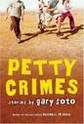 My students have been reading a fantastic book of short stories by Gary Soto called, “Petty Crimes.” The short stories all take place in the same neighborhood, but feature different characters. Since most of my students are Hispanic, they love Gary Soto’s writing and they especially love his characters, which include wannabe cholos, fierce cholas, endearing abuelitos, and menacing tias. When I noticed one of my classes was having trouble isolating the main events of each story, tending to focus as much on details as major plot shifts, I decided to have the kids retell their favorite chapter of “Petty Crimes” using iMovie trailers on a couple of iPads. First, I divided students into groups by drawing names out of a hat and had each group choose their favorite short story. Then, everyone worked together to choose the most appropriate trailer template for their project; this led to a very cool, totally organic discussion about how the preset iMovie music and graphics in the trailers communicate a certain mood and tone. Students were very successful in making appropriate choices, all of which resulted from fantastic group conversations. Since digital storytelling is still a fairly new concept for this class, I delivered a quick lesson on film angles. Next, everyone worked together to retell their story in words and planned the action they needed to film to fill in all of the video clip spots in the trailer storyboard. The fact that the trailers have limited space for words and images increased the need to retell stories effectively, choose wording carefully, and search for powerful synonyms. iMovie for iPad was a breeze for students to learn, and the biggest challenge was helping students remember to film with their iPad in landscape. Over the course of the week, we spent about 15-20 minutes per day working on our trailers. Students brought in an insane amount of costumes and utilized my prop box to help them tell their stories more realistically; even in 6th grade, kids love to dress up. In the end, not every movie was perfectly filmed, but all of the students managed to successfully retell the major events of each story – and they had an absolute blast! To finish out this blog post, I thought I’d share a few student products: Comments? Questions? Feel free to leave a comment or email me at [email protected].Download my iBook: Digital Storytelling: Connecting Standards to Movie-Making
Take my iTunes U course: Digital Storytelling: Film Challenges
1 Comment
Michelle
5/20/2013 02:37:09 am
Wow, you have provided some great feedback, ideas, and resources on your blog. I am interested in helping my students make greater use of IMovie for geography projects (7th graders). Once you have the completed movies, how do your students get the videos to you? Where do you host them to show them to fellow teachers? I would like to have students create movies and we host a "screening." I would like all of the student projects in one handy location for show casing. We use IMovie and we have also used Jellycam. We mostly use macbooks, but I am getting an ipad cart for the fall. Yay! Thanks so much.
Reply
Your comment will be posted after it is approved.
Leave a Reply. |
Author: Jessica PackCalifornia Teacher of the Year. CUE Outstanding Educator 2015. DIGICOM Learning Teacher Consultant. 6th Grade Teacher. Passionate about gamification, Minecraft, digital story-telling, and fostering student voices. Download:Archives
June 2020
Categories
All
|

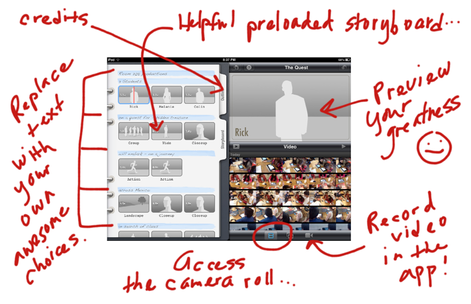

 RSS Feed
RSS Feed