|
I have a confession. It won’t come as a surprise to anyone who really knows me, but… I’m sort of a geek. If I was put on trial to determine whether or not my geekiness is legitimate, there would be plenty of evidentiary support. For example, instead of eating lunch with friends in junior high, I would take a floppy disk into the lab full of Macintosh Performa computers and work on writing my first novel. I never really made much progress. If I’m honest, I think I just liked the experience of typing and being able to help my peers understand the difference between “save” and “save as.” In high school, instead of reading issues of Cosmo magazine, I decided I’d rather teach myself to code websites. The content of my first website was limited to all of the reasons I adored the Backstreet Boys, but I loved the process of coding almost as much as I liked to draw hearts around Howie D’s head… And in college, my friends and I decided to make a television show for fun. We thought it would be great to produce an original sitcom with the intent of getting it aired on the community public access channel. We cast the show from amongst our friend base, checked out the super cool equipment we needed from the campus IT department, and had a blast filming our first episode in two feet of snow. (Thanks, Wazzu, for the quality tech you made available to students. “World class, face to face.” Holla!) I don’t think we finished very many episodes, but that is the first time I can remember editing raw footage into a cohesive whole to tell a story. Now, I teach my students to do that – and I have to say…the tools have definitely improved! In light of my own personal geekiness, I guess that’s why I tend to take exception to comments I sometimes receive from other professionals (and yes, even colleagues). Here are some examples:
You may have heard similar comments at your school site. These are prevalent attitudes toward technology integration that can be found all over the place in our profession. As part of the AppsInClass team and a technology leader in my district, I think part of my job description includes being an advocate for the purposeful use of student-centered technology in the classroom. I often feel like shouting my favorite Billy Joel lyrics at the top of my voice:“We didn’t start the fire! It was always burning, since the world’s been turning!” It is rather shocking to me how many educators view most forms of technology (even something as simple as a web 2.0 tool) as too crazy-new-scary to use. Sometimes I need a pep talk just to maintain the forward momentum of my advocacy. Here’s what I watch when I need encouragement: Now that we’re all encouraged, let’s take a look at some resources we can use to address each one of the arguments from above. 1. "All of this new technology drives me crazy! It’s too hard to learn." Sounds like this person needs some resources! Let’s start them out with some easy to integrate iPad apps, shall we? And how about some great web 2.0 resources with video tutorials? Go to the Web 2.0 section of this website. Oh! And how about an iTunes U course that includes an original iBook to get them started? Check this AppsInClass iTunes U course out! 2. "You’re a tech person. Of course you want to advocate it." Guilty as charged. You are right, I am a tech person, and here’s why you should be, too: Watch this. 3. "Your students can do that, but mine can’t." Being limited by the expectations of others sucks. My students tell digital stories and that teacher's students can, too. How about an iTunes U course that includes an original iBook that details exactly how to scaffold the digital storytelling process from beginning to end? Subscribe to Digital Storytelling: Film Challenges. Or, would you like some easy to use digital storytelling apps your students can figure out how to use on their own? Check it out: 4. "Technology is for students to use at home and has little impact on my lesson." Our students are digital natives who need to graduate with a solid understanding of how to search the internet effectively, judge information credibility, consume media responsibly, engage in digital citizenship faithfully, and produce media creatively. How about a video to show you just how essential technology is to our world today? 5. "People have been teaching without technology for years and kids managed to learn just fine."
As a passionate educator, a lifelong learner, and someone who wants to make a difference in the lives of students, why wouldn’t you want to leverage every tool possible to enable student success? Whether you see technology as one more thing you have in your professional “grab-bag” of strategies, or whether you see technology as the be-all-end-all of education, it is part of our world today. Technology isn’t going anywhere. We’ve got an entire generation of kids who are growing up geek. So: Tech up, rock out, and get your geek on, already. Join us.
0 Comments
There is a feeling I get when a lesson is going well - you know the one, because you've felt it, too. It's similar to the way my stomach drops whenever I hear the opening strains of "Phantom of the Opera," or that moment just before I hurtle over the edge of the waterfall on Splash Mountain at Disneyland. What is that feeling? Excitement. Enthusiastic anticipation of a good thing. An excellent experience in the making. The act of teaching is the art of bringing many components together and orchestrating them into a meaningful whole: the student, engagement strategies, pedagogy, relevance, and authentic experiences. Teaching is like conducting; it's knowing when to let a single instrument play and when to let the whole symphony soar. Maybe that's how some teachers know when it's time to make a change - when the song becomes just another song and the notes are no longer special. There are so many moving parts to a good lesson, it can be difficult to harmonize them all. As teachers, we have to foster in ourselves a keen sense of timing and what it means to facilitate, as opposed to direct. While effective direct instruction is not a bad thing, the lessons that I (and my students) enjoy the most are those which allow autonomy and encourage investigation. No matter what we do, technology is almost always a main component. At my school site, I am responsible for training others about Common Core State Standards as California transitions to the CCSS over the next several years. I've begun piloting Common Core ELA lessons in my classroom and last week I decided to test drive a Common Core lesson plan that I wrote for Social Studies. In the end, the week long lesson proved to be a veritable symphony of project-based learning, iTunes U, and collaboration. The standards I decided to address were a blend of my content area standards and the CCSS Literacy Standards for Social Studies, History, Science, and Technical Subjects. Here's a breakdown: Social Studies Standard 6.5.4: Outline the social structure of the caste system. Inquiry based learning lends itself very well to Common Core, so I decided to take a PBL approach to this lesson. To provide structure, iTunes U seemed perfect. It only took me several hours to construct a course on Ancient India's Caste System. (Go ahead - subscribe to it!) The most difficult part was compiling a list of resources for students to use during the inquiry process. Here's a screen cap of the materials in the course (click to enlarge): Because my students are piloting a student-centered BYOD program, I asked them to download the free iTunes Uapp ahead of time. In class, I showed them how to search for my course in the catalog and subscribe to access content. Since students are already used to working in collaborative groups, I was able to quickly walk them through the interface of the iTunes U course I made and then set them free. Students did an incredible job utilizing the course to help walk them through the PBL process: developing an inquiry plan, creating a reasonable schedule, conducting research, compiling notes, and creating a product to demonstrate their learning. The duration of the project was an hour per day for five consecutive days, and the essential question under investigation was, "How was ancient Indian society organized and how does it compare to our society here in the United States?" Check out this video clip of my students. This is around the time that I started getting that insanely wonderful feeling of a successful lesson in progress: During the final stage of the lesson, kids were able to choose how they wanted to showcase their learning. I gave them several app suggestions, but students were free to use other apps if they felt they could accomplish the task given (click to enlarge): And these are a few of the fantastic products that students were able to create: ecause having an authentic audience is important, student projects were uploaded to our classroom website and shared via QR Codes in our school's main hallway, as well as on a bulletin board in our classroom. At the end of the week, my students felt proud of themselves, the choices they made, and the work they accomplished.
There's a feeling I get, when a lesson went well - you know the one, because you've felt it, too. Success. If you have questions about the process I used or any aspect of this post, please feel free to leave a comment. One of the reasons I love teaching 6th grade at a middle school is that I get to watch my students slowly develop all sorts of awesome qualities over the course of a year, including wittiness and a dawning understanding of repartee. In September, they’re so overwhelmed by the middle school learning curve, they don’t quite register all of my lovingly sarcastic quips, but after the holidays, it’s the long haul toward becoming a teenager – and something never fails to unlock the Sarcasm-Center of their brain. That’s when learning gets really fun, because there always seems to be plenty of laughter to accent the “a-ha!” moments. So, today, when one of my girls said, “Hey, Mrs. Pack. Are you sure this is ELA, or did you just decide we could take some time off?” I almost burst out laughing, thinking she was being sarcastic. However, when I realized that this twelve year old was entirely serious, as evidenced by her truly bewildered expression, I decided to lay my best possible answer on her: “Well. Learning is supposed to be fun, right? This must be ELA, then.” What was her reply? A hug. You might be wondering what the heck we did in Language Arts this week that would elicit such a grateful response… Answer: We made movies. 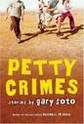 My students have been reading a fantastic book of short stories by Gary Soto called, “Petty Crimes.” The short stories all take place in the same neighborhood, but feature different characters. Since most of my students are Hispanic, they love Gary Soto’s writing and they especially love his characters, which include wannabe cholos, fierce cholas, endearing abuelitos, and menacing tias. When I noticed one of my classes was having trouble isolating the main events of each story, tending to focus as much on details as major plot shifts, I decided to have the kids retell their favorite chapter of “Petty Crimes” using iMovie trailers on a couple of iPads. First, I divided students into groups by drawing names out of a hat and had each group choose their favorite short story. Then, everyone worked together to choose the most appropriate trailer template for their project; this led to a very cool, totally organic discussion about how the preset iMovie music and graphics in the trailers communicate a certain mood and tone. Students were very successful in making appropriate choices, all of which resulted from fantastic group conversations. Since digital storytelling is still a fairly new concept for this class, I delivered a quick lesson on film angles. Next, everyone worked together to retell their story in words and planned the action they needed to film to fill in all of the video clip spots in the trailer storyboard. The fact that the trailers have limited space for words and images increased the need to retell stories effectively, choose wording carefully, and search for powerful synonyms. iMovie for iPad was a breeze for students to learn, and the biggest challenge was helping students remember to film with their iPad in landscape. Over the course of the week, we spent about 15-20 minutes per day working on our trailers. Students brought in an insane amount of costumes and utilized my prop box to help them tell their stories more realistically; even in 6th grade, kids love to dress up. In the end, not every movie was perfectly filmed, but all of the students managed to successfully retell the major events of each story – and they had an absolute blast! To finish out this blog post, I thought I’d share a few student products: Comments? Questions? Feel free to leave a comment or email me at jpack@psusd.us.Download my iBook: Digital Storytelling: Connecting Standards to Movie-Making
Take my iTunes U course: Digital Storytelling: Film Challenges |
Author: Jessica PackCalifornia Teacher of the Year. CUE Outstanding Educator 2015. DIGICOM Learning Teacher Consultant. 6th Grade Teacher. Passionate about gamification, Minecraft, digital story-telling, and fostering student voices. Download:Archives
June 2020
Categories
All
|
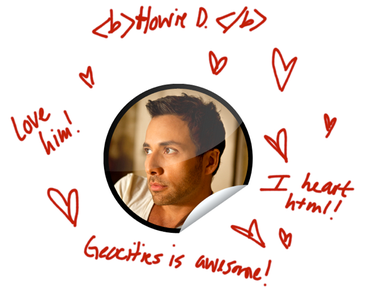












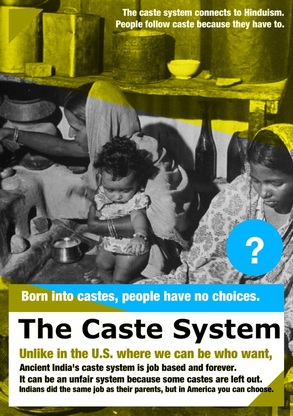

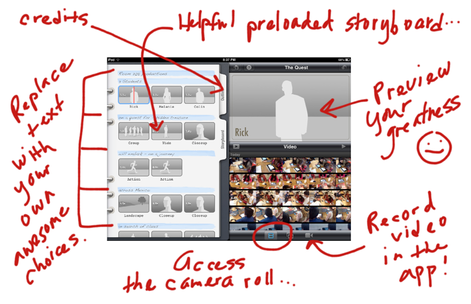

 RSS Feed
RSS Feed