|
Common Core State Standards are coming to California and will be fully implemented during the 2014-15 school year. As a Common Core trainer for Palm Springs Unified, I am very excited about the transition to CCSS and have already begun to pilot the standards in part this year. One thing that I have come to realize is that Common Core may not represent the same giant instructional shift for some that it will for others. In case you are unfamiliar with the major instructional shifts that CCSS will require in literacy instruction (in all content areas), here is a Haiku Deck that I created. If you view the entire deck on the Haiku Deck website, you will find that each slide is annotated with additional information. As you read through the instructional shifts, you may find that there are some practices you are already enacting in your classroom. I believe Common Core will most strongly affect teachers who are entrenched in teacher-centered content delivery and those who do not fully extend the instructional process to include student creation of original content. Another area in which I think some teachers may potentially experience growing pains is the effective implementation of student-centered technology. Though the impact of each one of these instructional shifts directly relates to who you are as a teacher and the type of classroom you foster, there are several practices all teachers can implement (or verify that they are implementing) now - regardless of where your school site or district is in the transition process.  1. Begin introducing more informational text, preferably from primary sources. For example, I taught a literary selection called "The Bracelet" this year, which is about a young Japanese-American girl who experienced Japanese internment during WWII. After we finished our literary analysis, I introduced several primary source documents related to Japanese internment, including the full text of Executive Order 9066, a set of internment instructions given to Japanese-Americans living on Bain Bridge Island, WA during WWII, and the Proclamation 4417 addressed to Japanese-Americans and written by President Gerald Ford in 1976. The combination of these rigorous texts of varying complexity, as well as video interviews I found online featuring actor George Takei, actor Pat Morita, and other internment survivors, helped students build a thorough understanding of this time in history. The result was a much deeper quality of learning than students would have achieved if I had limited instruction to the literary text alone. 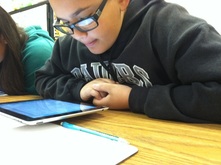 2. Increase text complexity and provide scaffolding via model texts. During the same instructional unit above, I utilized the first paragraph of each primary source as a model text. We waded through the complex sentences as a whole class, highlighting, annotating, and crossing out redundancy as we worked. I offered careful support to students throughout the process, asking "I don't know, what do you think?" more than giving outright answers. Students then repeated the process with their small group for subsequent paragraphs of each primary source. Perhaps the biggest challenge for me during this sequence was allowing students to struggle. Sometimes, it feels as though we aren't doing our job as teachers unless we step in to assist. Often, this help comes too quickly and our response should be less immediate. Shifting the locus of control to the student is key to ensure students construct meaning from the text, not teacher-centered delivery.  3. Build digital literacy with students and give opportunities for content creation. Whether as a result of the numerous standards we currently teach or district mandated pacing guides, a common teacher complaint is, "We don't have enough time to include technology." Many of us frequently contend that technology integration should be part of students' regular learning environment. The goal of giving students the chance to create products using technology isn't based on the desire to use technology; it is based on the notion that students should develop digital literacy skills that are transferrable to college and career. Ensuring students are well prepared for their future job market means providing consistent opportunities for them to author original content digitally. Become good at troubleshooting a lack of devices if your school site is does not have sufficient resources. Leverage student devices if possible, and group students together to share as needed. The transition to Common Core will not be without its challenges, and the standards may not be perfect, but I truly do feel confident that CCSS will benefit many students in California. Hopefully, it will transform the rote instruction that undoubtedly exists at many schools into a more dynamic process.
If you have questions about Common Core State Standards or opinions you'd like to share, feel free to comment on this post. Don't forget to log on to Twitter for #CAedchat this Sunday night at 8pm Pacific, because we'll be discussing Common Core and what it means for the future of education. See you there!
0 Comments
 If you teach in California, maybe you've heard of a not-so-little Twitter chat we like to call #CAedchat. Moderated by nine diverse, passionate, dedicated educators from around the state, it is very exciting to be involved in the growth and development of something that connects educators from across the state every Sunday evening at 8pm Pacific. Last week's chat topic was about the importance of PLNs (Professional Learning Networks) and the necessity of sharing resources, ideas, etc. In light of that, I realized that several people have asked me about how I made the #CAedchat promotional video and I'm not sure a 140 character answer is sufficient. So, I've decided to write this post to help you (or your students) create a video in a similar style. In case you haven't seen it, here is the #CAedchat promo video: 1. Write My first step in creating this video was to write a script - which is also the first thing I have my students do when digital storytelling. I tried to highlight the main points I wanted to share about #CAedchat, it's development, and the important role we hope it will play in the professional lives of educators in California. Then, for each line of the script, I devised an activity that I wanted to be performing on camera at the exact moment each line was read. 2. Film All of this preparation was followed by filming. I decided to film using an iPad. Here's a snapshot of the set-up I used in order to be able to film myself with my iPad as well as be the one drawing/coloring/cutting, etc., in the video. By the way, this is also my "document camera" set up whenever needed. I knew that the nature of this project would involve speeding up the film at an insane rate, so I decided to film the outline of activities in one continuous shot. Positioning the outline next to my right hand, just out of range of the shot was a good call, because I could glance over periodically to ensure that I stayed on track.
3. Edit/Sound Creating the script and outline were one half of the battle, and filming was fairly easy. The real challenge came in post production. Using the iPad for editing was out of the question, since the iPad version of iMovie does not allow you the same versatility with visual effects that the full blown iMovie for iMac provides. After importing the video to iMovie, I quickly recorded the voice-over narration. At first, I attempted to simply speed up the entire video clip at the same rate so that it would last the same duration as the voice-over, but I soon realized that some tasks took longer to accomplish on camera than others, and that a blanket speed wouldn't work. (Otherwise, my outline of what to do as each line was read would be thrown out the window!) The strategy that ended up working best for me was to split the continuous clip into smaller pieces so that I could tailor the speed of each individual activity to match the rate of my voice as I read the script. 4. Share When all was said and done, I exported the finished file in HD and uploaded it to my Vimeo Plus account, then started tweeting like crazy. Making the #CAedchat video was a ton of fun and it's been pretty gratifying to see people share the video on Twitter as a way to promote our state's chat. Bottom line: I never would have thought to make a video like this, if it weren't for such an amazing purpose. I have loved co-moderating #CAedchat and hope that -whether you live in California or not- you'll think about joining us soon on Sunday evening at 8pm Pacific. In the meantime, maybe you'll try out this method of movie-making with your students? If you do, please share a link in the comments below! I'd love to see what your students come up with. 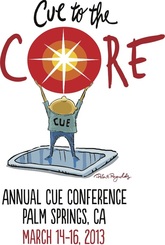 It never ceases to amaze me just how much good stuff is out there on the Internet, in terms of tech tools that are useful in the classroom. While attending #CUE13, my hands-down favorite session was called "Get SLAMMED with Google" presented by some pretty awesome Google Certified Educators. (Note: On the Educative Gradient of Awesome, these people are off-the-grid wowzers!) They had plenty of useful recommendations, tips, tricks, etc. - but what I really appreciated learning about was a neat little tool called Docs Story Builder. It is such a great find that I went straight back to my classroom the Monday after CUE and put it to work! What is Docs Story Builder? Docs Story Builder is a Google web app that allows users to create conversations in a simulated Google Docs collaborative environment. Check out this silly sample from the Docs Story Builder home page: Tell Me a Story: The Process To implement this brand-new-to-my-classroom tool, I gave my students a quickie tutorial that lasted about a minute, then gave them five minutes to mess around and explore. Because the interface is super easy to use, this was more than sufficient time and generated a lot of excitement. In case you're a fan of how-to videos, here's a brief tutorial, which is actually longer than the prep I gave my students:  Docs Story Builder integrated seamlessly into Language Arts. Students had just finished reading the short story, "What Do Fish Have to Do With Anything?" by Avi. The focus for this reading selection was symbolism, but we also spent quite a bit of time talking about characterization. In the story, a boy named Willie asks his mother difficult questions about life and unhappiness after encountering a homeless man on the street. Students were able to engage in rich discussion because of the complexity of the content. To extend that interaction, I asked students to write a conversation between Willie and his mother, Mrs. Markham. Students had to stay true to the characterization of each as seen in the text, and include a text-based controversial statement made by the character of Mrs. Markham. Here are a few of the Docs Story Builder projects they created:
Reasons Why You Should Heart Docs Story Builder:
Have you used Docs Story Builder in your classroom? I'd love to hear what you asked your students to create - or better yet, see some examples! Comment on this post or hit me up on Twitter (@Packwoman208) to continue the conversation.
Happy Story Building! |
Author: Jessica PackCalifornia Teacher of the Year. CUE Outstanding Educator 2015. DIGICOM Learning Teacher Consultant. 6th Grade Teacher. Passionate about gamification, Minecraft, digital story-telling, and fostering student voices. Download:Archives
June 2020
Categories
All
|
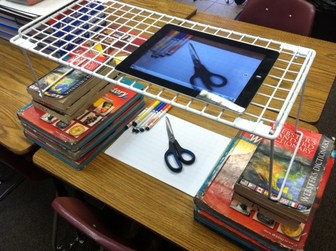

 RSS Feed
RSS Feed