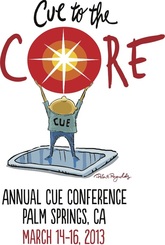 It never ceases to amaze me just how much good stuff is out there on the Internet, in terms of tech tools that are useful in the classroom. While attending #CUE13, my hands-down favorite session was called "Get SLAMMED with Google" presented by some pretty awesome Google Certified Educators. (Note: On the Educative Gradient of Awesome, these people are off-the-grid wowzers!) They had plenty of useful recommendations, tips, tricks, etc. - but what I really appreciated learning about was a neat little tool called Docs Story Builder. It is such a great find that I went straight back to my classroom the Monday after CUE and put it to work! What is Docs Story Builder? Docs Story Builder is a Google web app that allows users to create conversations in a simulated Google Docs collaborative environment. Check out this silly sample from the Docs Story Builder home page: Tell Me a Story: The Process To implement this brand-new-to-my-classroom tool, I gave my students a quickie tutorial that lasted about a minute, then gave them five minutes to mess around and explore. Because the interface is super easy to use, this was more than sufficient time and generated a lot of excitement. In case you're a fan of how-to videos, here's a brief tutorial, which is actually longer than the prep I gave my students:  Docs Story Builder integrated seamlessly into Language Arts. Students had just finished reading the short story, "What Do Fish Have to Do With Anything?" by Avi. The focus for this reading selection was symbolism, but we also spent quite a bit of time talking about characterization. In the story, a boy named Willie asks his mother difficult questions about life and unhappiness after encountering a homeless man on the street. Students were able to engage in rich discussion because of the complexity of the content. To extend that interaction, I asked students to write a conversation between Willie and his mother, Mrs. Markham. Students had to stay true to the characterization of each as seen in the text, and include a text-based controversial statement made by the character of Mrs. Markham. Here are a few of the Docs Story Builder projects they created:
Reasons Why You Should Heart Docs Story Builder:
Have you used Docs Story Builder in your classroom? I'd love to hear what you asked your students to create - or better yet, see some examples! Comment on this post or hit me up on Twitter (@Packwoman208) to continue the conversation.
Happy Story Building!
1 Comment
Terri Douglas
6/20/2013 11:20:31 pm
Thanks for sharing how you used it in your classroom. I also appreciate the little hints. This will be great for retelling about characters would react in a situtation.
Reply
Your comment will be posted after it is approved.
Leave a Reply. |
Author: Jessica PackCalifornia Teacher of the Year. CUE Outstanding Educator 2015. DIGICOM Learning Teacher Consultant. 6th Grade Teacher. Passionate about gamification, Minecraft, digital story-telling, and fostering student voices. Download:Archives
June 2020
Categories
All
|

 RSS Feed
RSS Feed