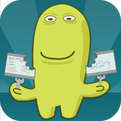Some of the Best Apps and Programs for Creating Flipped Content:
Reflection (Macbook)Price: $14.99
This program runs on your iMac or Macbook and records a mirror image of your iPad's screen. It exports as a .mov file, so you can import it to iMovie and record a voice-over or add music as needed. |
Educreations (iPad)Price: FREE
This app is a whiteboard app that also functions as a screen casting tool. You can draw, embed images and annotate over them, record your voice, and everything is stored on www.educreations.com Every video you create has it's own unique URL that you can embed on your site. |
ScreenChomp (iPad)Price: FREE
This app is also an interactive whiteboard app that has all of the same basic functions and interface as Educreations. It's really up to you which app you prefer. |
ShowMe (iPad)Price: FREE
This app is another whiteboard app that also functions as a screen casting tool. You can do all the same great things as Educreations, except you are limited to one page. Every video you create is stored on www.showme.com and has it's own unique URL that you can embed on your site. |
Screencast Video Recorder (Android phones)Price: $4.99
Free Demo Version Available HERE. This is the only screencasting app that I know of for the Android market. Note that the app is suitable for Android phones, and not tablets. From everything I have seen, we are still waiting on a tablet screencasting app for the Google Play market. In any case, you can download Skitch or another app that's good for drawing/diagramming/solving and record your screen (with audio) as you do. The resulting video should do the job nicely as you create lessons for your flipped classroom. |
Screencast-o-matic (web-based)Price: Free
This program is a fantastic Internet-based tool for screencasting on your computer (Mac or PC). The free account is really all you need, since you are able to download the resulting recording to your desktop in MP4 format. You can even record audio as you record your screen, which eliminated the need for ancillary applications to add audio. When using the free version, you will have to delete prior recordings from the website whenever you want to make a new one, but that's generally fine since you will have to download each recording anyway. |
Some of the Best Tools for Building Flipped Lessons:
Weebly
Building a website is super easy with Weebly. Sign up for a free educator's account and enjoy tons of storage space. The easy interface and drag-and-drop tools make website building a breeze. Embeddable forms provide accountability as students complete assignments. This is my favorite tool, and you can see how I structure my flipped lessons using Weebly by visiting my website: www.packwoman.com
|
TED-ED
TED-ED has all of the wonderful TED videos you love, and a lesson builder made specifically for teachers who'd like to flip their content. The builder is super easy to use and each lesson you create will be assigned its own unique URL. Explore TED-ED and you won't be sorry.
|
GoogleDocs
Try building a GoogleForm as your accountability component. Post a video on your website or classroom Facebook page, then provide a link to the form for students to fill out. Remember, accountability in flipped learning is key! Go to Google to sign up for a Google Drive account.
|