BYOD Management
Managing so many different devices in one room can be tricky - especially when you're the teacher, tech expert, and troubleshooter all in one! Read below for some advice regarding BYOD management and document storage/retrieval.
Storage and Turning In WorkGetting work off of each student's device can be a challenge. When using a Web 2.0 tool such as GoogleDrive, the solution is easy - the student just has to share their document with your GoogleDrive account. When turning in work on Edmodo, a student just has to submit a response to an assignment you've posted - another easy solution. However, what do you do when a student needs to share some other file with you?
Dropbox is the perfect sharing tool.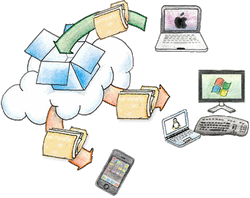
|
Device Management RulesThese are the device management rules I have posted in my classroom. There is a large poster on the wall and smaller, laminated placards in the center of every seating group. You'll note that rule #4 mentions a locked cabinet. When asking parents to allow their students to bring an expensive item to school, it's a good idea to provide some secured storage for the devices when students aren't using them in other classes and whenever theft can become an issue. For example, students at my school site attend P.E. and elective classes where they can't use their device.
Download My Device Management Rules:
| ||||||